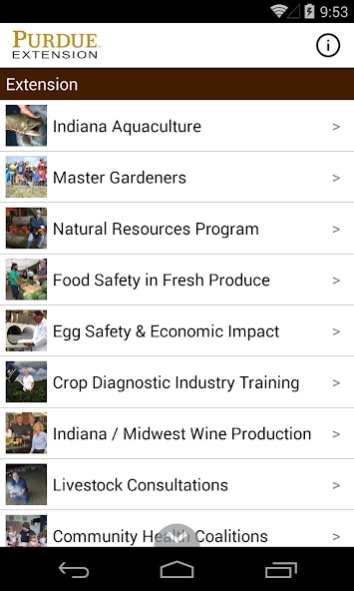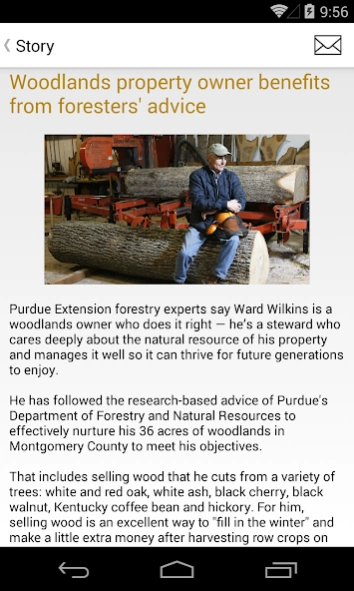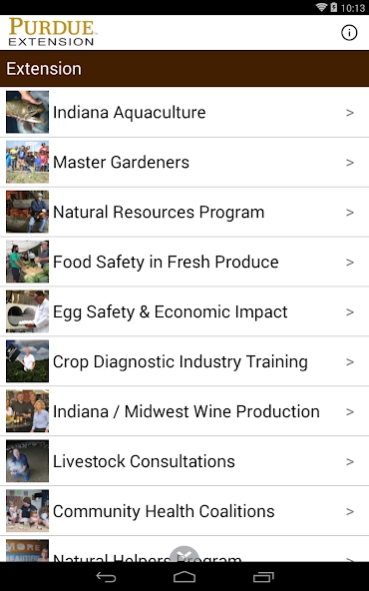Success Stories 1.1
Free Version
Publisher Description
Success Stories - Purdue Extension, Research and Teaching Success Stories
This app takes a quick look at the statewide, national and global impacts of Purdue Extension, Agricultural Research at Purdue and Purdue's College of Agriculture. Here, you'll find quick information about our most current strategic endeavors, including meaningful outcomes, powerful statistics, and success stories from those we serve.
From Main Street to the farm gate, Purdue Extension connects all 92 Indiana counties to world-renowned research at Purdue University. We create experiential, practical learning opportunities that educate millions of Indiana residents and can help improve their quality of life.
Agricultural Research at Purdue (ARP) brings together scientists, students, and many others to impact the lives of people in Indiana, the nation, and the world. Our common goal is to achieve outcomes in agriculture that benefit people everywhere.
The Purdue College of Agriculture is one of the world's leading colleges of agricultural, food, life, and natural resource sciences. As a land-grant institution, we prepare students to make a difference wherever their careers take them; stretch the frontiers of science to find solutions to some of our most pressing global challenges; and help people around the world improve their lives and livelihoods.
About Success Stories
Success Stories is a free app for Android published in the Teaching & Training Tools list of apps, part of Education.
The company that develops Success Stories is Purdue University. The latest version released by its developer is 1.1.
To install Success Stories on your Android device, just click the green Continue To App button above to start the installation process. The app is listed on our website since 2016-11-14 and was downloaded 5 times. We have already checked if the download link is safe, however for your own protection we recommend that you scan the downloaded app with your antivirus. Your antivirus may detect the Success Stories as malware as malware if the download link to edu.purdue.extension.SuccessStories.Android is broken.
How to install Success Stories on your Android device:
- Click on the Continue To App button on our website. This will redirect you to Google Play.
- Once the Success Stories is shown in the Google Play listing of your Android device, you can start its download and installation. Tap on the Install button located below the search bar and to the right of the app icon.
- A pop-up window with the permissions required by Success Stories will be shown. Click on Accept to continue the process.
- Success Stories will be downloaded onto your device, displaying a progress. Once the download completes, the installation will start and you'll get a notification after the installation is finished.